When it comes to program that allow you edit videos and sort, there are quite a number of them. But, when it comes to softwares that do much more and contains everything that concerns videos, there’s only a few of them that are really worth using. VideoProc happens to be one of them.
VideoProc is a software that does more than just rotate and edit videos from mobile and cameras. There’s a whole lot more this software brings to the table. In this post, we will be looking at these features and more.
First, let’s understand your needs.
Are you looking for a software that’s easy, fast and stable for video rotation and editing? Perhaps, you are looking for a software that allows you rotate and edit 4K/large-sized videos speedily? Or maybe, just maybe, you want a software that can rotate and edit any videos with high quality and simple steps to follow? If so, then you are in luck.
Why Rotate Videos?
Well, it’s okay to not understand how cameras work. I mean, while you think you could be shooting in landscape, you could be shooting in portrait mode.

Now, it’s okay to shoot videos while horizontally holding the phone. But holding the phone vertically, the video will most likely turn out in a different position. Especially if you have autorotation turned on.
Now, to properly view the video, you most likely will need to rotate your phone. That may not be the best option for the people viewing it. Hence, it’s best you rotate the video as against rotating your phone every time.
Unfortunately, not every phone has the option of being able to rotate videos. For that reason, you need third-party programs like VideoProc. Not only does VideoProc allow you rotate the video, it also allows you edit the video.
Why Should You Choose VideoProc To Rotate and Edit Videos?
Much earlier, we mentioned a few features of the software. However, herein, we will be looking at further reasons why you should consider choosing VideoProc to rotate and edit your videos.
For one, VideoProc is fast.
Downloading the software and installing it on your computer is easy. So also is using the software.
Launching it is fast and it’s available on both windows and Mac. Asides speed in launching the software, using it is equally easy. Not only is it fast, it’s equally stable and can rotate and edit even 4K videos.
Powerful Video Editing Features and Settings
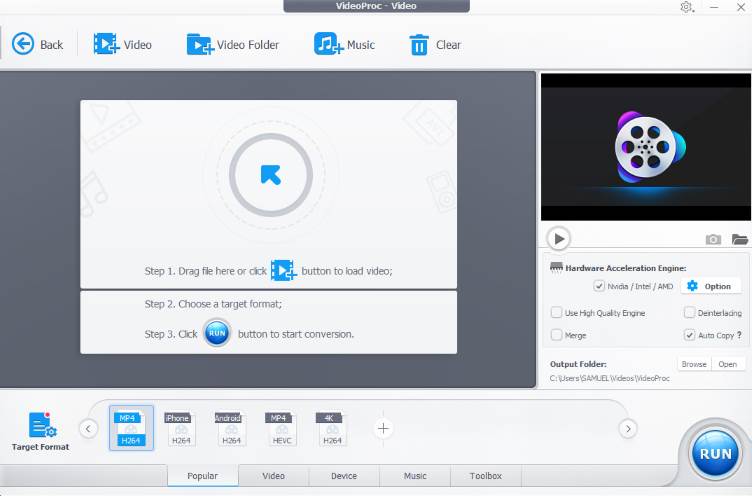
As earlier mentioned, asides being able to rotate videos using the software, you can edit videos using the software. It’s safe to say VideoProc is one of the best 4K video editing software because it not only works with 1080p videos, but 4k videos.
Easy-To-Use, Lightweight size, User Friendly To Beginners
VideoProc software for Windows PC, is only about 49MB. Now, you would agree with me that’s really lightweight. So also is the software itself. While it packs features that are really handy for videos, it’s easy-to-use-use, lightweight and it’s user interface is friendly for beginners. I mean, even a first timer can get his/her way around using the software.
Unique Level-3 GPU Acceleration
With its level-3 GPU acceleration feature, you can take full use of Intel QSV, NVIDA, AMD and speed job video processing to 47X real-timer faster.
The feature also help optimise file size without compromising the quality of the video. Lower CPU usage when proceeding 4K videos on low-end computers is also achieved and done smoothly thanks to the full hardware accelerated video processing on VideoProc.
How To Rotate Videos With VideoProc
With the rotating function on VideoProc, you can Faultlessly rotate any videos clockwise, anticlockwise by 90/180/270 degrees. It’s safe to say there’s a lot you can do with rotating videos easy and fast.
This feature also allows you flip footages horizontally and Vertically with the help of a simple click. The resolutions can also be customized. There is no file size limits and it supports 4K/HD HEVC/H.264 videos from mobile, and other formats from DSLR, GoPro, DJI, etc.
There is a guild to rotate MP4 video. Perhaps you should check that out. Alternatively, see the video tutorial below:
Just to be clear, VideoProc is skilled at processing 4K videos with 60fps/120fps/240fps, large-sized videos, high-speed videos shot with 120fts/240fps and slow-mo videos.
What’s more?
Asides rotating and editing videos, the software can be for converting DVDs to MP4, AVI, MKV, MP3, etc. These videos can be converted to fit your iPhone, iPad, Android, YouTube, etc.

There is also a video downloader feature on VideoProc. With this, you can download video streams, live videos, video playlists, music from YouTube, video and more. These videos can be saved in different resolutions and formats.
There’s also the recorder feature. With the 4K video editing software, you can easily capture videos from your computer’s screen and/or Webcam. Doing something on your computer that you would like to share? VideoProc has got you with its recorder feature.
That’s it, guys. That’s all we can take at this time in relation to VideoProc. Got questions? Do not hesitate to ask using the comment session.









Leave a Review